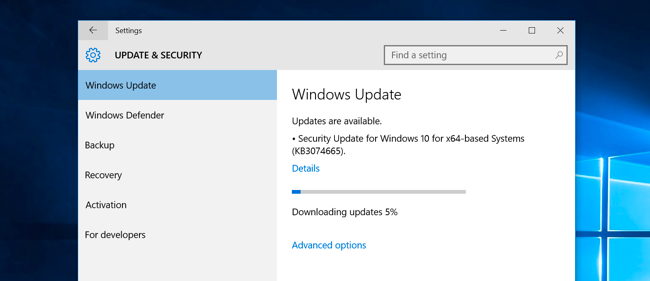So, you have just found a driver that works with your device…. Woohooo! Then Windows Update is here to the rescue…. well… it’s here to update it to the latest version… which no longer works…
To stop it, do this!
- Hit the Windows key and type Control Panel, click on the top result
- Head to System and Security
- Click on System
- Click the Advanced System Settings on the left pane
- Select the Hardware tab
- Hit the Device Installation Settings button
- Choose No and then Save Changes
Did this help at all? Tweet @_BenjaminPeters or buy me a beer!