So, I got fed up with the incessant beeping that my answerphone was making and figured that the setting to turn it off was quite tucked away in the menus. Here’s how to turn it off.
2. Select ANSWER PHONE and hit OK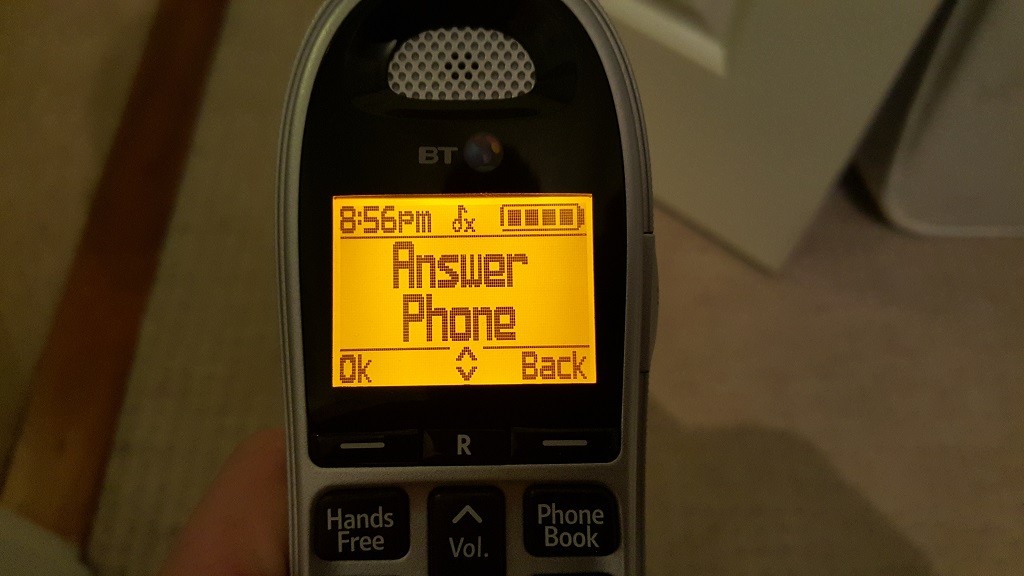
3. Select ANSWER SETTINGS and hit OK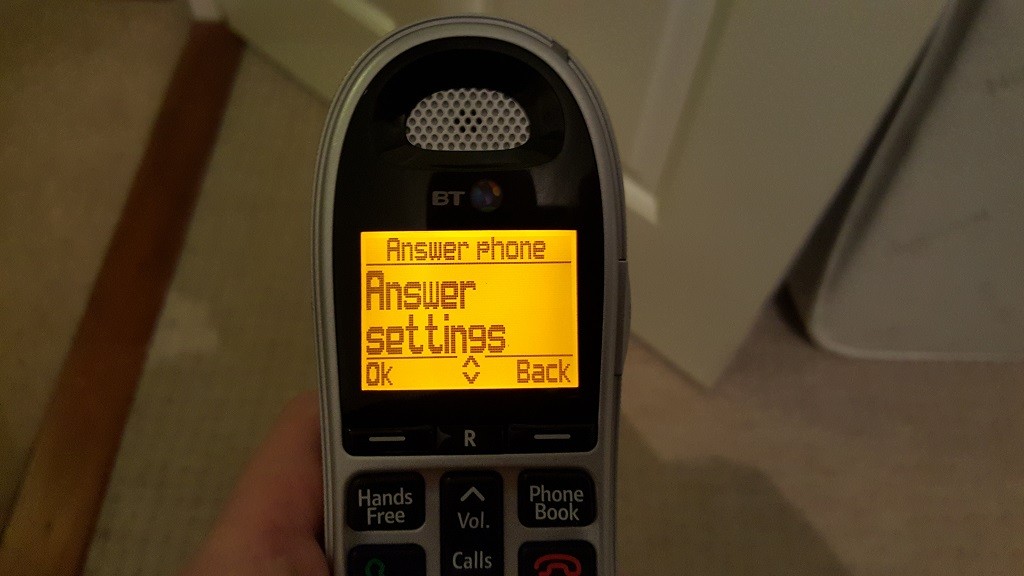
4. Select ANSWER & RECORD and hit OK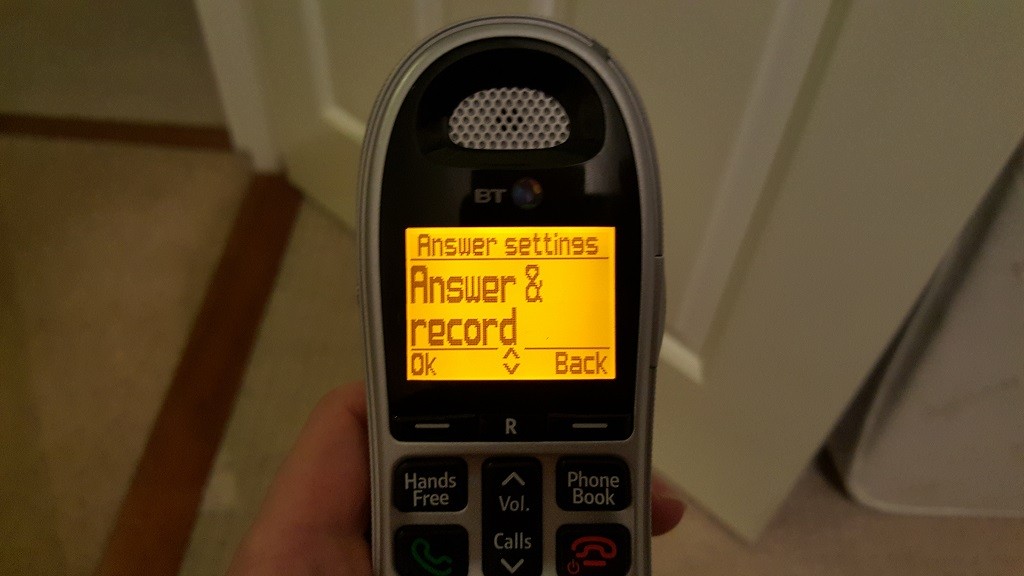
5. Select MESSAGE ALERT and hit OK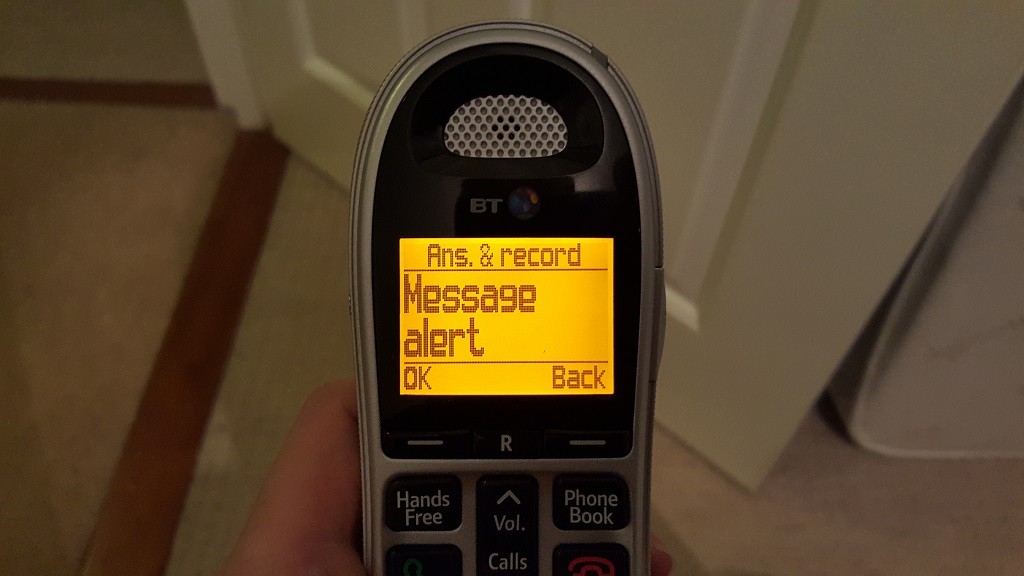
6. Select either ON (to activate beeping when a message is available) or OFF (to stop the beeping) and hit OK, this will then save your setting! No more annoying beeping… :/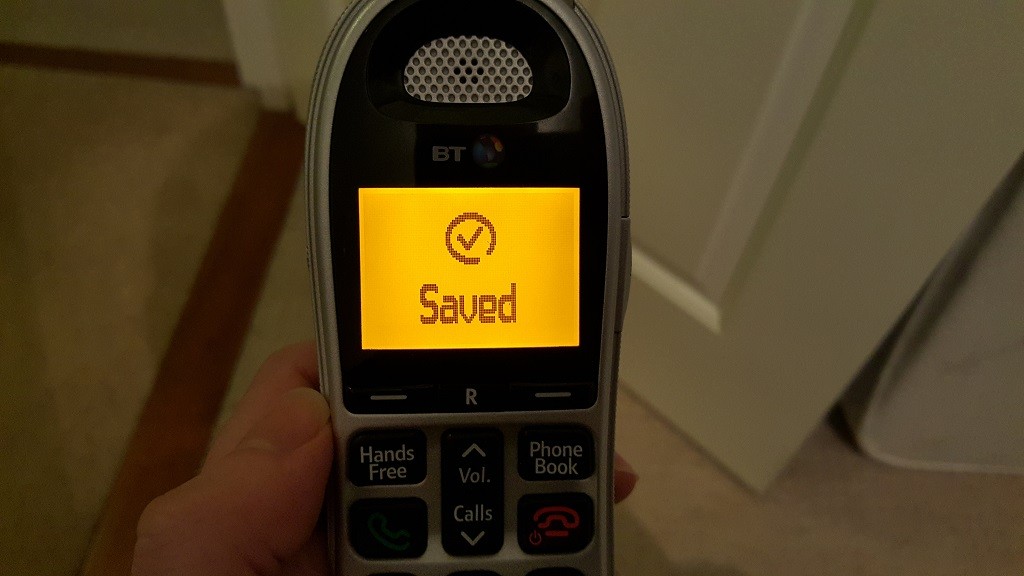
I hope that has helped someone 🙂
Did this help at all? Tweet @_BenjaminPeters or buy me a beer!

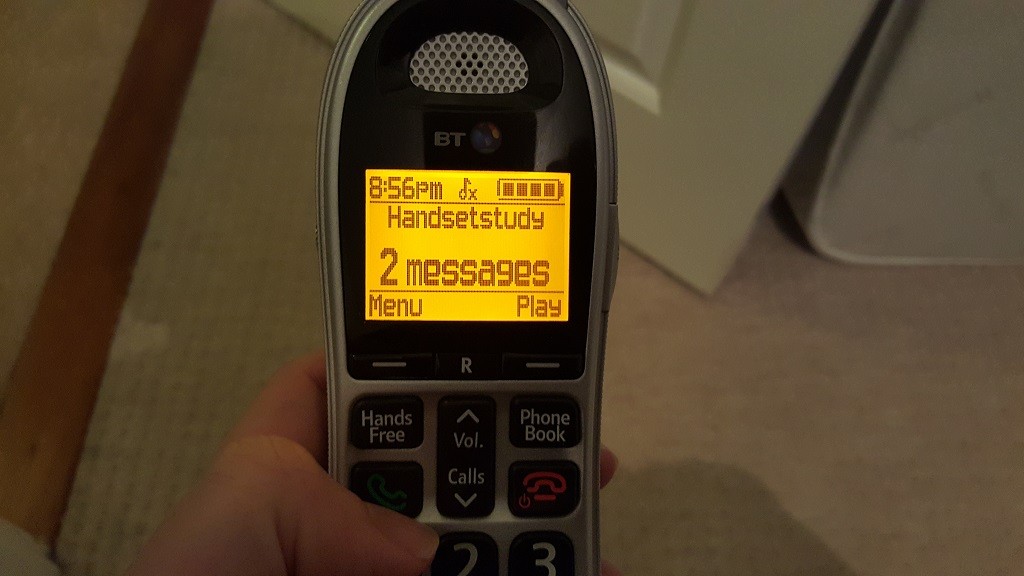
Hi Ben,
Many thanks for solving answer phone beep on BT Decor 2600.
Ian
Thanks you are a hero ! I can now sleep at night without a beep beep….
OMG THANK YOU. This has been driving me up the wall, I have family overseas and they sometimes leave messages in the middle of the night due to the time difference and the beeping keeps me up. Thank you!
Thanks for the info., but when I reach the “answer & record” point, the screen sez “Not available on this base” whatever that means? I’m considering going to the roof a seeing if the rotten thing flies!
I won’t be buying another BT phone – this one has been more than enough, much more!!
I think you’ve just stopped our boss having a mental breakdown over the beeping.. THANK YOU!!
Hahahaha, glad I could help!
Ben, you are a star. If you are ever in the Blue Ball, Malton there is a pint waiting for you 🙂
John
I’m glad I could help!
Brilliant! Just bought a new BT2600 answerphone and beeping was SO annoying. Couldn’t find anything in the instruction booklet or online info, and no response yet from BT help.