After messing about with Chrome OS on a USB stick, I found that I could not “clean” the disk with diskpart. I tried deleting volumes, forcing formatting options with /recommended etc but nothing would work.
I was getting the following errors:
- Error Parameter is Incorrect
- Format error
- DiskPart has encountered an error: The request could not be performed because of
an I/O device error - DiskPart has encountered an error: Incorrect function
BAM then I found it.
convert gpt or convert mbr
After conversion, the disk would “clean” and format perfectly. The following steps are what it took to make an unreadable, unformattable disk into a perfecly working USB thumb drive.
- Run the Command Prompt as Administrator.
- Run the DiskPart application (just type in diskpart)
- list disk (check out which disk it is that you want to obliterate)
- select disk x (replace x with the disk number)
- detail disk (to see the current volumes on the disk)
- select volume x (select the volumes that you wish to delete (i deleted all that i could find))
- select disk x (make sure the disk that you are working on is definitely selected)
- Now for the bit that matters: convert gpt (converts the disk to gpt you can also use convert mbr depending on the system that you wish to use for this disk)
- You should now be able to “clean” the disk and create any partitions that you wish!
If this has helped you in any way please let me know. Tweet @_BenjaminPeters or buy me a beer!
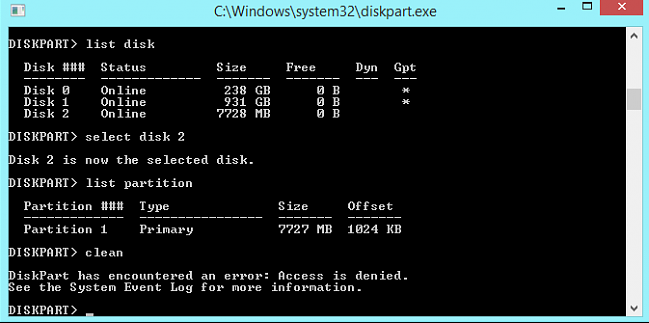
It’s a pity you don’t have a donate button! I’d without a doubt donate to this outstanding blog!
I guess for now i’ll settle for book-marking and adding your RSS feed to my Google
account. I look forward to new updates and will share this blog with my Facebook group.
Talk soon!