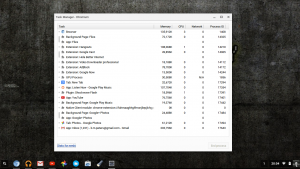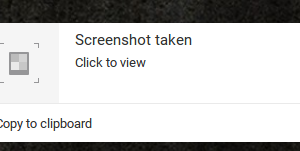Quickly just sharing the keyboard shortcut for the Task Manager in Chrome OS. I was not aware that it even had one when I was browsing around the internet. CTRL + ESC brings up a relatively informative Task Manager window! It seems like a cut down version of the Windows one 🙂 If this…
How to take a screenshot on a Chromebook
WHERE THE HELL IS THE PRINT SCREEN BUTTON? That’s what I was thinking earlier. So with your shiny new Chromebook you also get a slightly new keyboard layout…minus the Print Screen button. So how do you get a screenie? Meet this little fella, he resides above your number 6 key and is designated as…
-
Recent Posts
-
Archives
-
Meta