Overview:
We want to download the original Windows 7 drivers from the HP website and then install them outside of the installer. We will do this because either ATI or HP are incredibly lazy and have not produced a Windows 10 installer.
————————————————————————————————————-
First download the latest Crimson software (formerly Catalyst Control Centre) http://support.amd.com/en-us/download/mobile?os=Windows+10+-+64 Install it and reboot. In your device manager it will now say that you don’t have the correct drivers installed…..
Select Windows 7 as the operating system (seriously, this is fine)
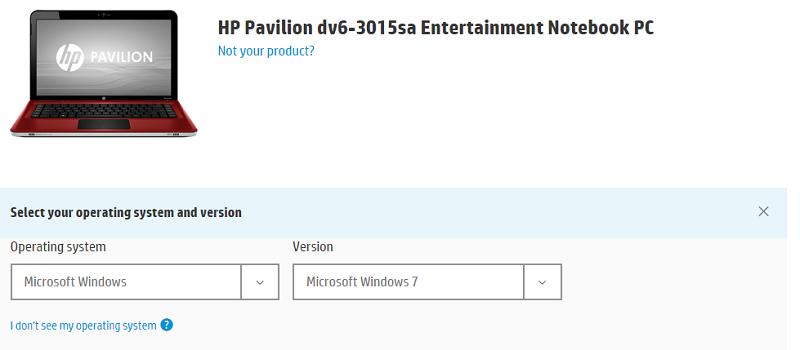
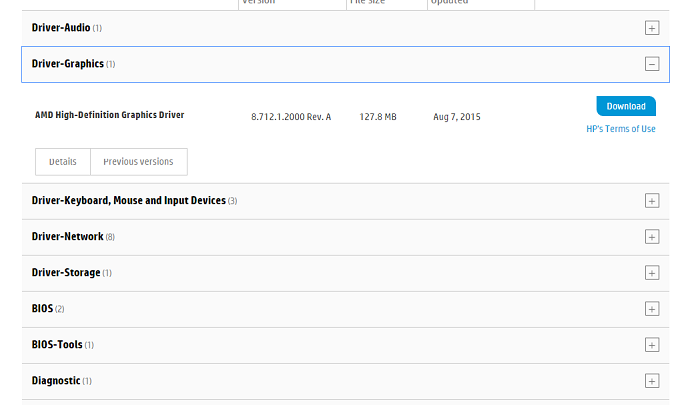 Download the “AMD High-Definition Graphics driver” and install it. When the ATI CATALYST screen appears, cancel the install.
Download the “AMD High-Definition Graphics driver” and install it. When the ATI CATALYST screen appears, cancel the install.
Now head to the Device Manager (right click “This PC” and MANAGE, click Device Manager)
You will have two Display Adapters that are ATI Mobility Radeon HD 5000 and AMD Mobility Radeon 4200. Right click on the ATI Mobility Radeon HD 5000 and Update driver software. Browse my computer for driver software. Copy the following target into the box: C:\SwSetup\SP49517\Packages\Drivers\Display\W76A_INF and hit next.
This should install both drivers.
You should now have your drivers installed as HD 5470 and HD 4250, the start menu will no longer lag and you can play games again 🙂
How’d it go? Tweet @_BenjaminPeters or buy me a beer!

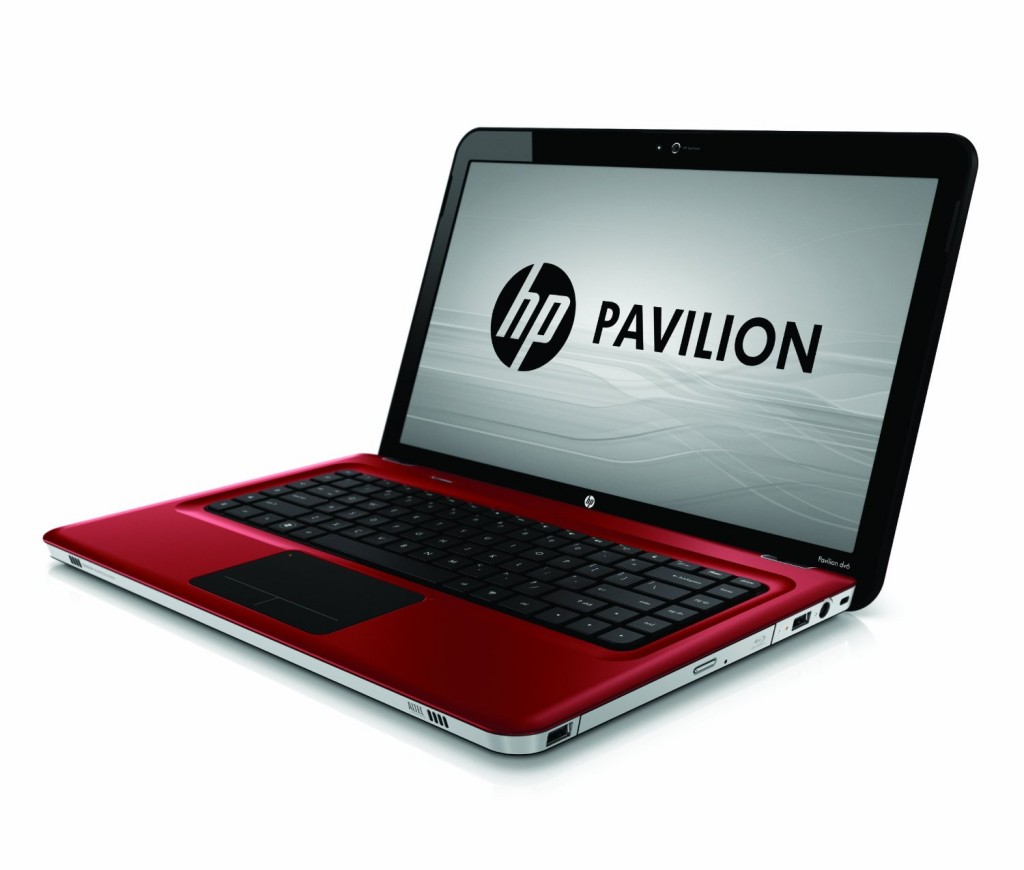
You Sir, are a star !
After upgrading to Windows10 on my dv6-3015sa, the graphics drivers broke leaving me with only the most basic graphics.
I tried almost every search pattern known to man, hit HP’s website, AMDs, Microsoft, overclockers and a dozen others but the advice almost all related to nvidia or problems with AMD software and blank screens before finally finding this 3 weeks after upgrading !
I did have to uninstall on of the drivers to get it to recognise that the drivers were not up to date and it did give me a blank screen that I got past by doing a “hardware reset” i.e. holding the button down.
Legend 🙂
I’m glad it worked for you and thanks for leaving a comment Jonny!
Also, thanks for the tip that might help anyone else that encounters the same problem.